Microsoft Teams Edu: Be careful with the new policy wizard

A new feature for Edu
Microsoft rolled out the new policy wizard for Teams edu customers (announced in MC854661) late last year.
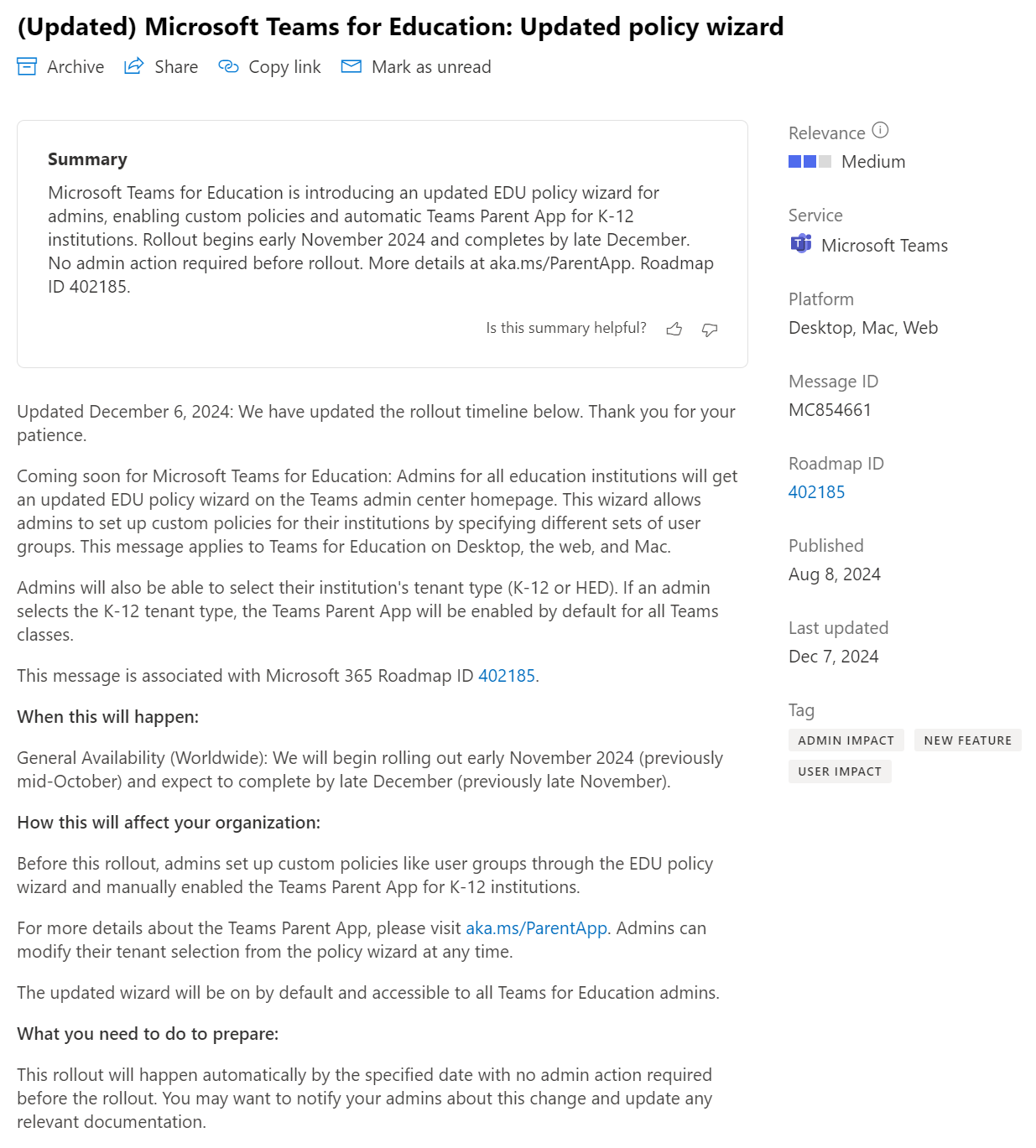
MC854661
(Updated) Microsoft Teams for Education: Updated policy wizard
Updated December 6, 2024: We have updated the rollout timeline below. Thank you for your patience.
Coming soon for Microsoft Teams for Education: Admins for all education institutions will get an updated EDU policy wizard on the Teams admin center homepage. This wizard allows admins to set up custom policies for their institutions by specifying different sets of user groups. This message applies to Teams for Education on Desktop, the web, and Mac.
Admins will also be able to select their institution's tenant type (K-12 or HED). If an admin selects the K-12 tenant type, the Teams Parent App will be enabled by default for all Teams classes.
This message is associated with Microsoft 365 Roadmap ID 402185.
When this will happen:
General Availability (Worldwide): We will begin rolling out early November 2024 (previously mid-October) and expect to complete by late December (previously late November).
How this will affect your organization:
Before this rollout, admins set up custom policies like user groups through the EDU policy wizard and manually enabled the Teams Parent App for K-12 institutions.
For more details about the Teams Parent App, please visit aka.ms/ParentApp. Admins can modify their tenant selection from the policy wizard at any time.
The updated wizard will be on by default and accessible to all Teams for Education admins.
What you need to do to prepare:
This rollout will happen automatically by the specified date with no admin action required before the rollout. You may want to notify your admins about this change and update any relevant documentation.
The announcement seems a bit ambiguous at first read. Nowhere for example does it say that the new wizard will pop up every time an admin opens Teams admin center (TAC). You can dismiss the wizard with the link "I'll do this later" but sooner or later you'll want to stop the wizard from opening every time. There currently seems to be no way to disable the wizard without configuring the tenant at least once using the wizard. To learn more about the features of the wizard, read about it here.
If you are at a stage where you do not want to change and overwrite your custom policies and settings with the structure the wizard provides, there currently seems to be no way to stop the pop-up behaviour. If you resign and just click through the wizard however, things can get dangerous:
The wizard
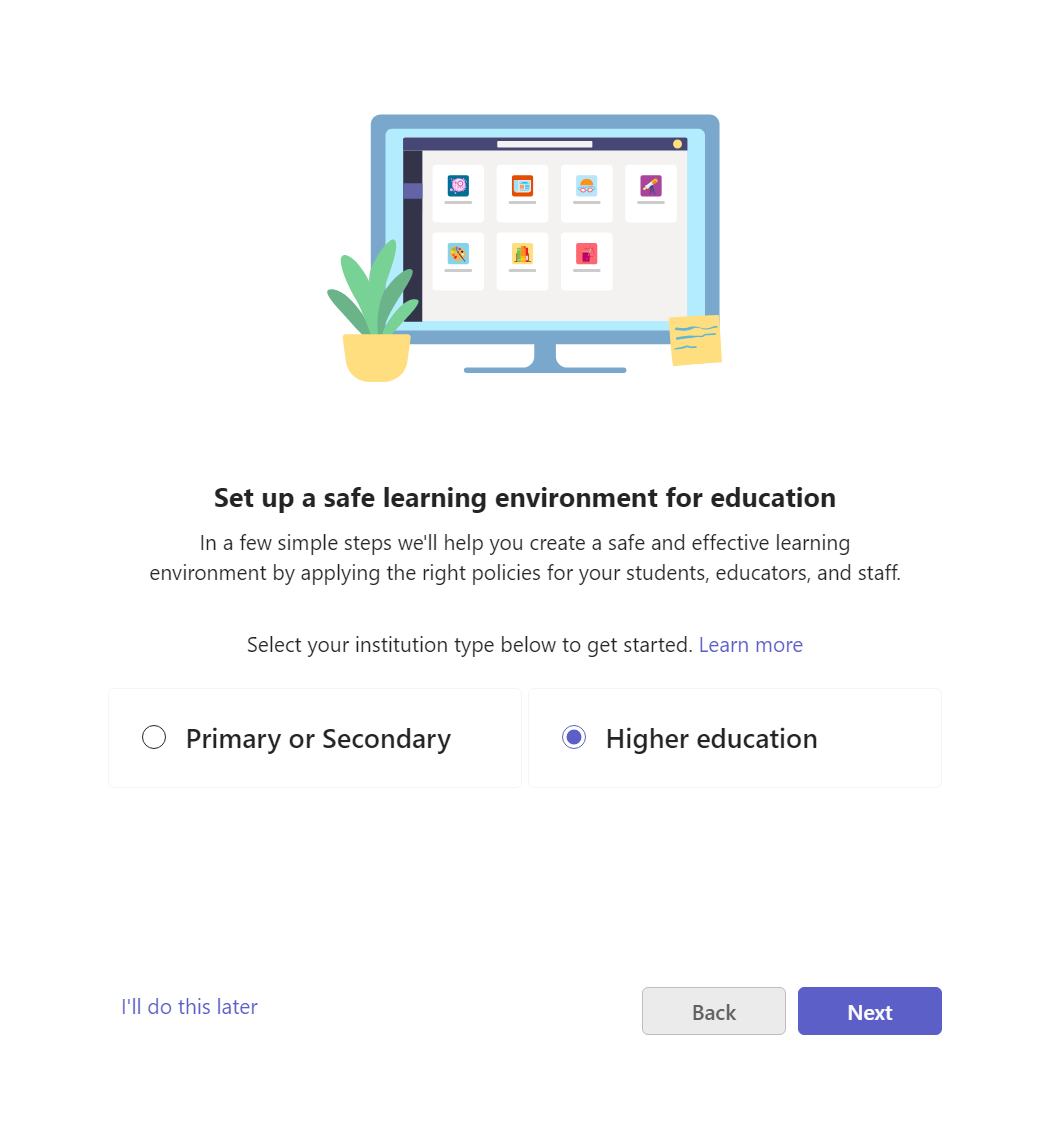
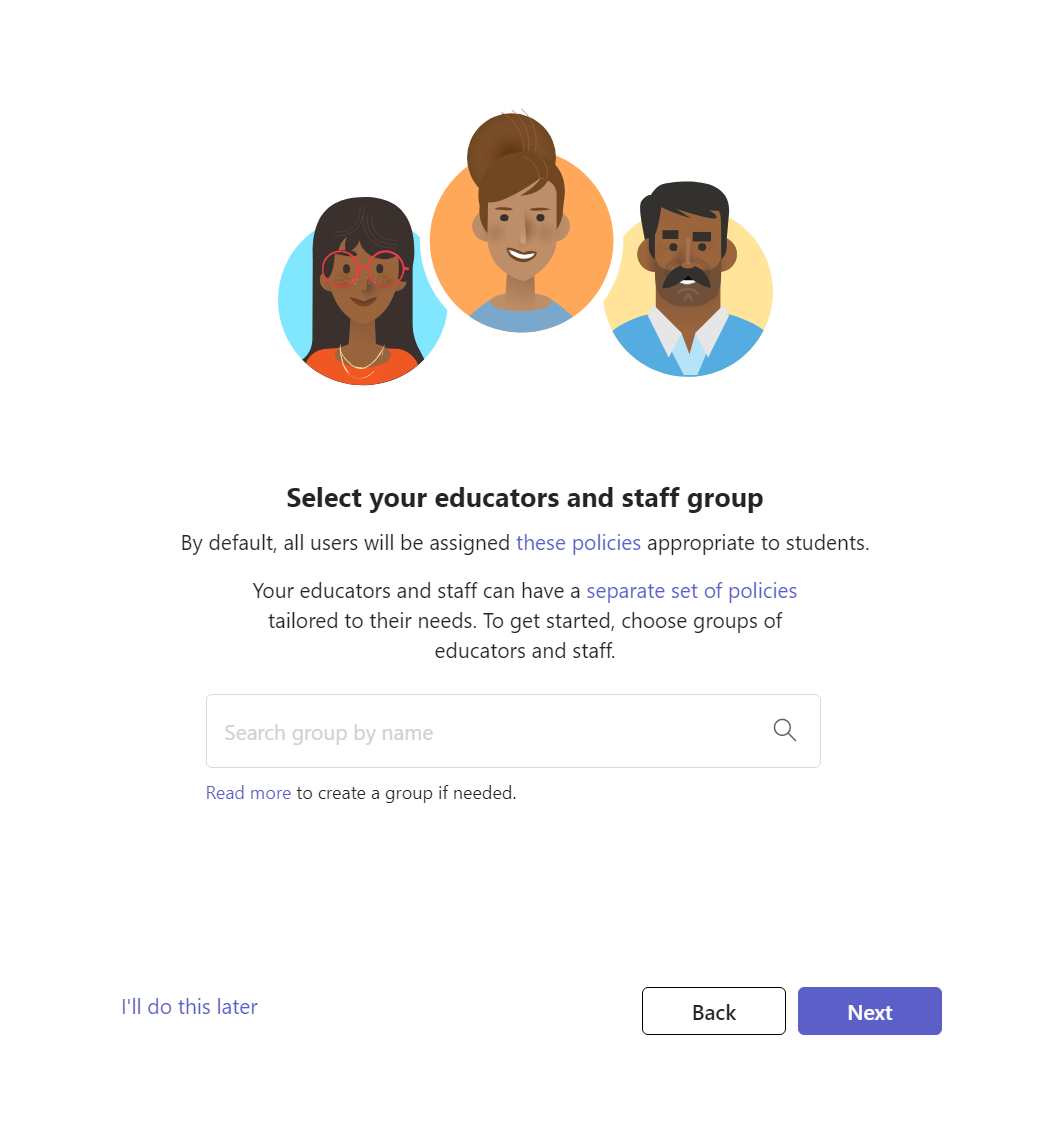
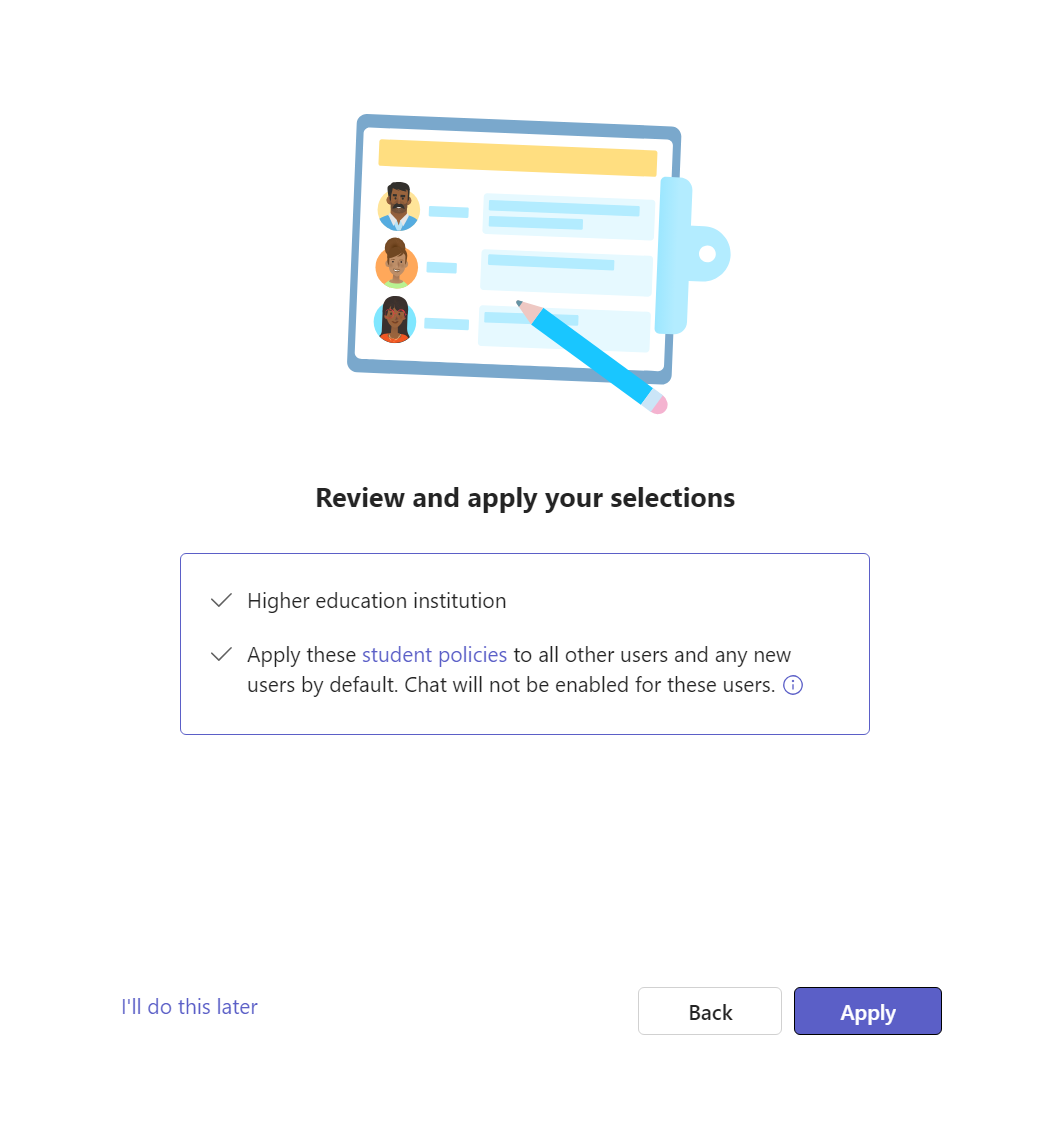
Step 1-3 of the Teams policy wizard for education
On step 2, you are asked to provide a group which includes all staff. If you skip this page (which the wizard allows you to) and apply changes on step 3, all users, regardless of their role, staff or student, will be assigned the org-wide Global policies and the configuration of these policies will be changed!
According to Microsoft Learn, Teams policies, Meetings policies, Events policies, Messaging policies, App permission policies (if you don't use centralized app management yet), App Setup policies and Calling policies are affected by running the wizard.
If you actually select a staff group in step 2 of the wizard, there will also be additional new policies created next to existing policies with the name prefix Primary or Secondary Educators and Staff - ... or Higher Education Educators and Staff - ..., depending on which institution type you select in step 1.
Undoing potential damage
If you don't want to manually check all your existing policies for changes, you can use the audit log to check which settings got changed after running the wizard.

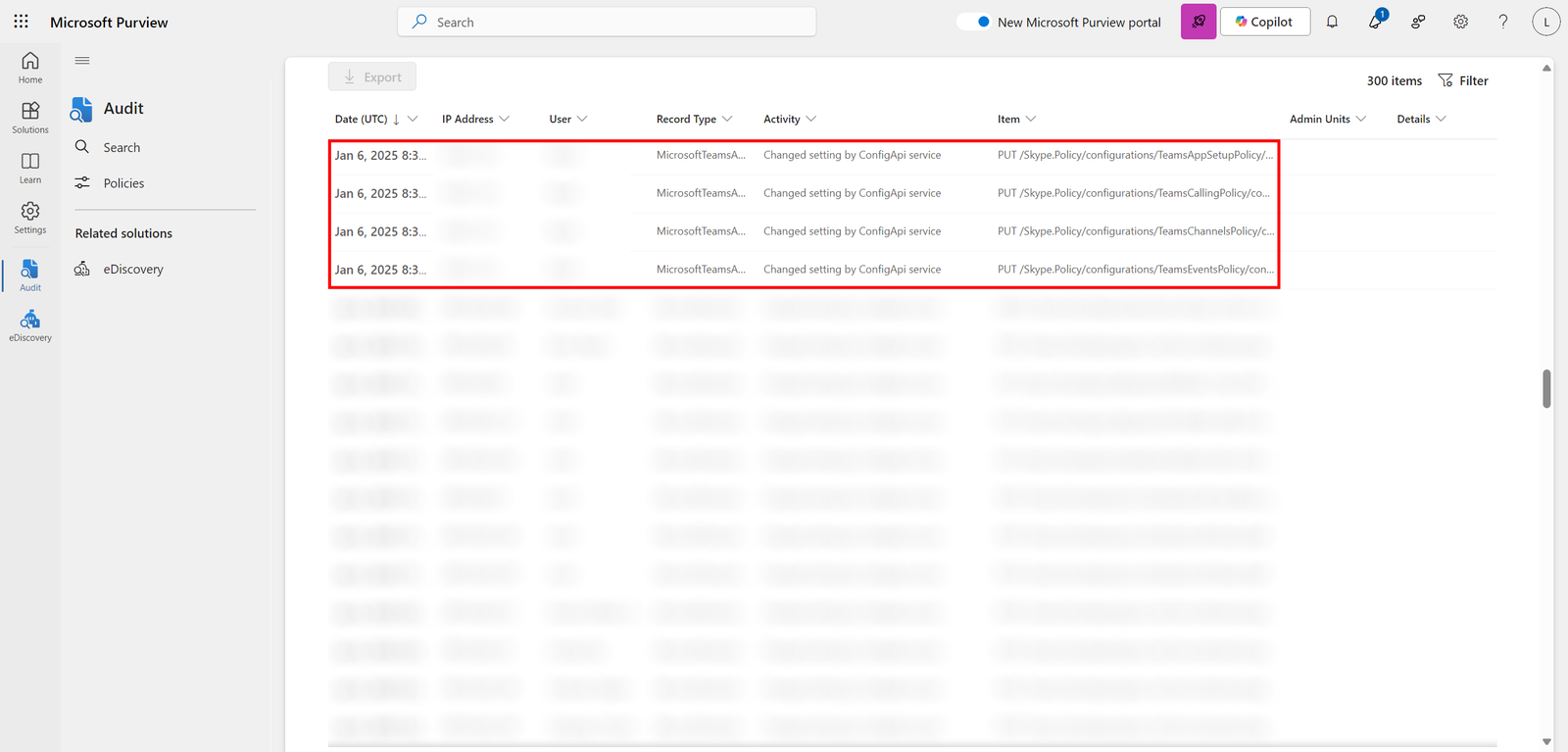
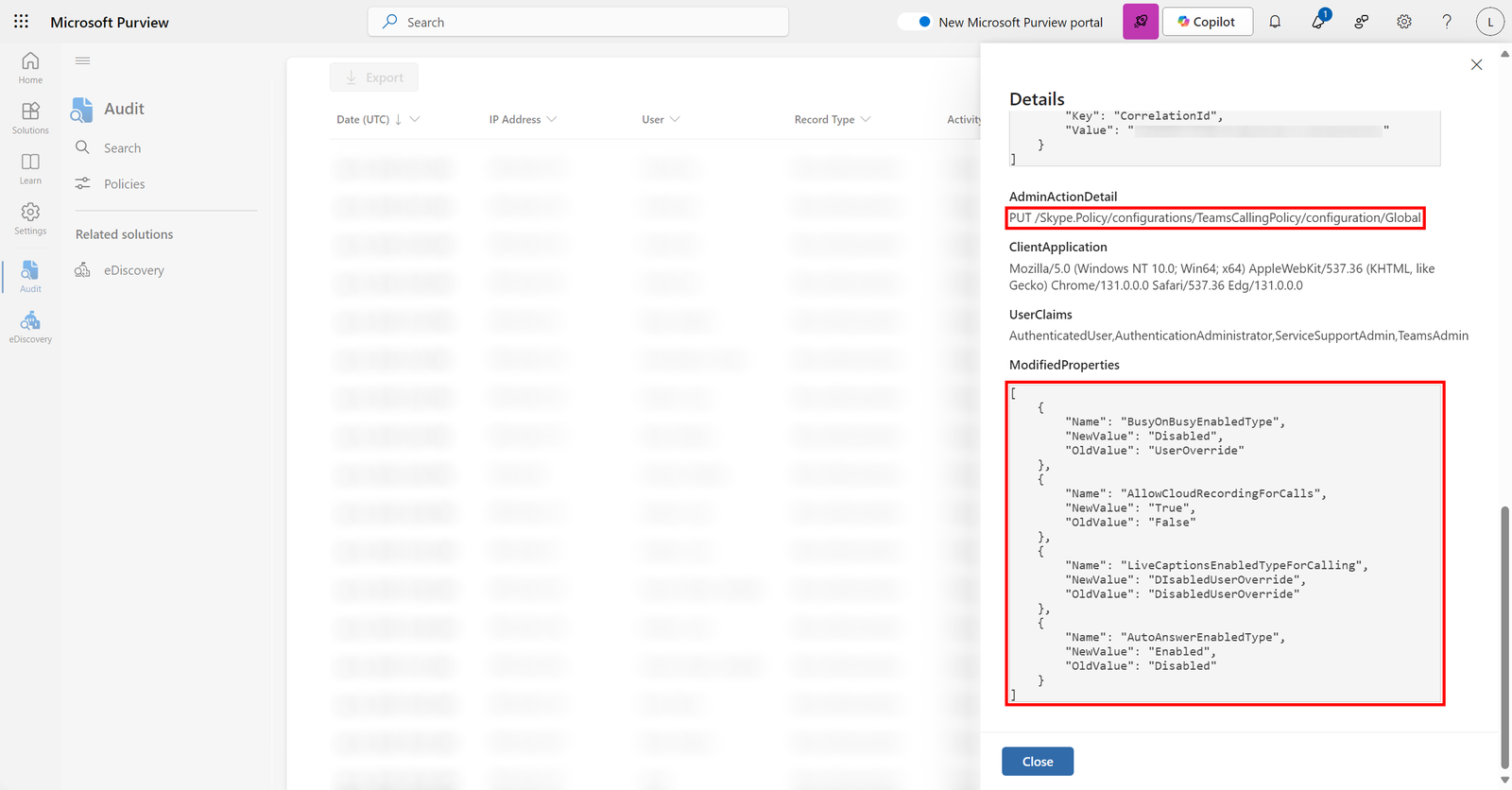
Using Purview audit log to discover the changes made by the policy wizard
To undo the changes of the wizard, you can use PowerShell or TAC. For example, to undo the changes from the above screenshot I ran the following TeamsPowershell cmdlet.
Set-CsTeamsCallingPolicy -Identity Global -BusyOnBusyEnabledType "UserOverride" -AllowCloudRecordingForCalls $false -LiveCaptionsEnabledTypeForCalling "DisabledUserOverride" -AutoAnswerEnabledType "Disabled"Conclusion
In my opinion, the policy wizard for education is a useful tool for edu organizations just starting out with Teams.
For seasoned Teams edu administrators however, the fact that you can't permanently dismiss the wizard, and it interrupts you every time you open a fresh TAC session makes it annoying and downright dangerous because it is way too easy to mindlessly click through the steps and change org-wide default settings, like enabling meeting recording for all users!
Let's hope Microsoft learns from this rollout and improves communication regarding these impactful changes with better descriptions and details in message center in the future.


